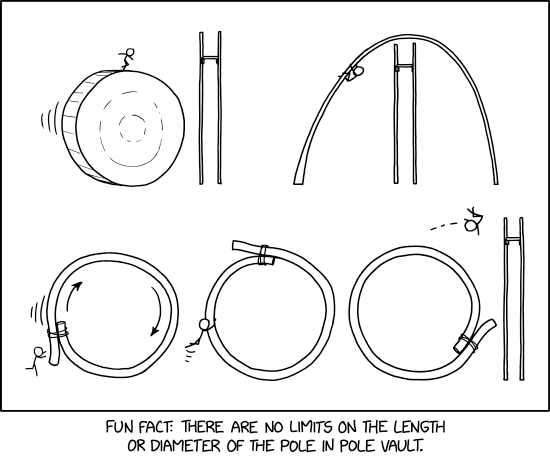Plugins
bootswrapper
Bootswrapper allows us to use some of the bootstrap controls within the page.
There's quite a few, so I'll just show the jumbotron. Note the syntax inside the control has to be dokuwiki syntax instead of markdown which limit's its use a bit.
```dokuwiki
<jumbotron>
===== Hello, world! =====
This is a simple hero unit, a simple jumbotron-style
component for calling extra attention to featured
content or information.
</jumbotron>
```
Hello, world!
This is a simple hero unit, a simple jumbotron-style component for calling extra attention to featured content or information.
cellbg
cellbg allows us to control the background color of cells within tables
| Header1 | Header2 |
|---|---|
| Row1-1 | Row1-2 |
| Row2-1 | Row2-2 |
This seems to work ok with the markdown table syntax
syntaxhighlightjs
syntaxhighlightjs is the plugin used for highlighting code blocks. The name after the 3 single back ticks is the name of the language to highlight for
```py
# Example Python code
def my_function():
print("Hello from a function")
```
# Example Python code
def my_function():
print("Hello from a function")
dw2pdf / bookcreator
dw2pdf is an addon for exporting pages as a pdf. There's also a seperate plugin called bookcreator installed for generating a pdf of multiple pages.
Gallery
The gallery plugin allows us to show all the images in a namespace / directory
{{gallery>:wiki}}
searchtablejs
searchtablejs allows for filterable tables. However it does rely on the dokuwiki syntax to work, also the sortable aspect doesn't seem to work with the bootstrap theme.
```dokuwiki
<searchtable>
^ Test ^ Col1 ^ Col2 ^
| Row1 | Val1 | Val2 |
| Row2 | Val3 | Val4 |
</searchtable>
```
<sortable>
| Test | Col1 | Col2 |
|---|---|---|
| Row1 | Val1 | Val2 |
| Row2 | Val3 | Val4 |
</sortable>
Barcode
The barcode plugin allows us to create QR Codes for pages
For example this creates a barcode which links to the current url of this page
```dokuwiki
~~BARCODE~~
```
Wrap
The Wrap plugin allows for highlighting warnings or errors, things to watch out for
```dokuwiki
<WRAP center round important 60%>
important box
</WRAP>
```
important box
Draw IO
This one is very handy, it allows us to embed a draw.io flow chart editor directly into the page. The file is then saved in the normal file attachment area in the wiki
{{drawio>wiki:diagram1.png}}

Googlemaps3
For when we want to insert a map into a page
```dokuwiki
<googlemaps3 lat="53.48448852558447" lng="-2.2138890729819662" zoom="15">
53.48444383692624, -2.2139534459987114, Manchester Hackspace
</googlemaps3>
```
xkcd
Backend Plugins
- Git Backed allows us to backup the wiki content to a git repo https://www.dokuwiki.org/plugin:gitbacked
- Preregister for email verification https://www.dokuwiki.org/plugin:preregister
- Captcha plugin https://www.dokuwiki.org/plugin:captcha